If you are here, then most likely it is because you do not have javascript enabled in your web browser, or your network is configured to not allow you to run javascript files on your computer. Internet Explorer is unable to continue through the form you were just filling out without javascript.
At this point, you have three options:
Here are some general instructions for enabling javascript in Internet Explorer. Different versions of IE look a little bit different, so the wording presented here might not exactly match your installation.
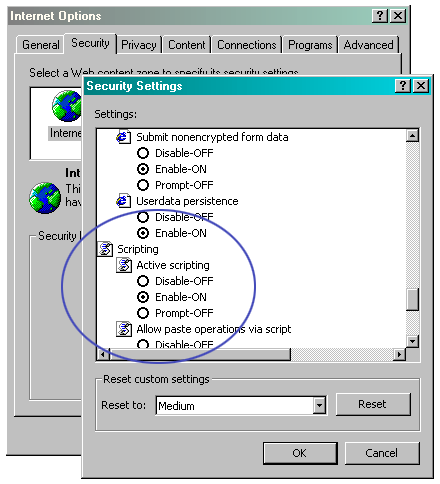
If you have followed the instructions above and you are still unable to access the form, you might try using a different browser. The browser we recommend in this case is Mozilla, and is available for free from www.mozilla.org. The link for the download is typically found at the top of the page, though it may move from time to time.
If you have followed the instructions above and are still unable to access the form, you might try using a different computer. If you needed a username and password to get into the form, you can use the same login information to access the form from the other computer. All of the data you already submitted will still be there - you will not have to fill it in again.